- 您现在的位置:买卖IC网 > Sheet目录480 > MTCBA-G2 (Multi-Tech Systems)MODEM GPRS CELLULAR SERIAL
��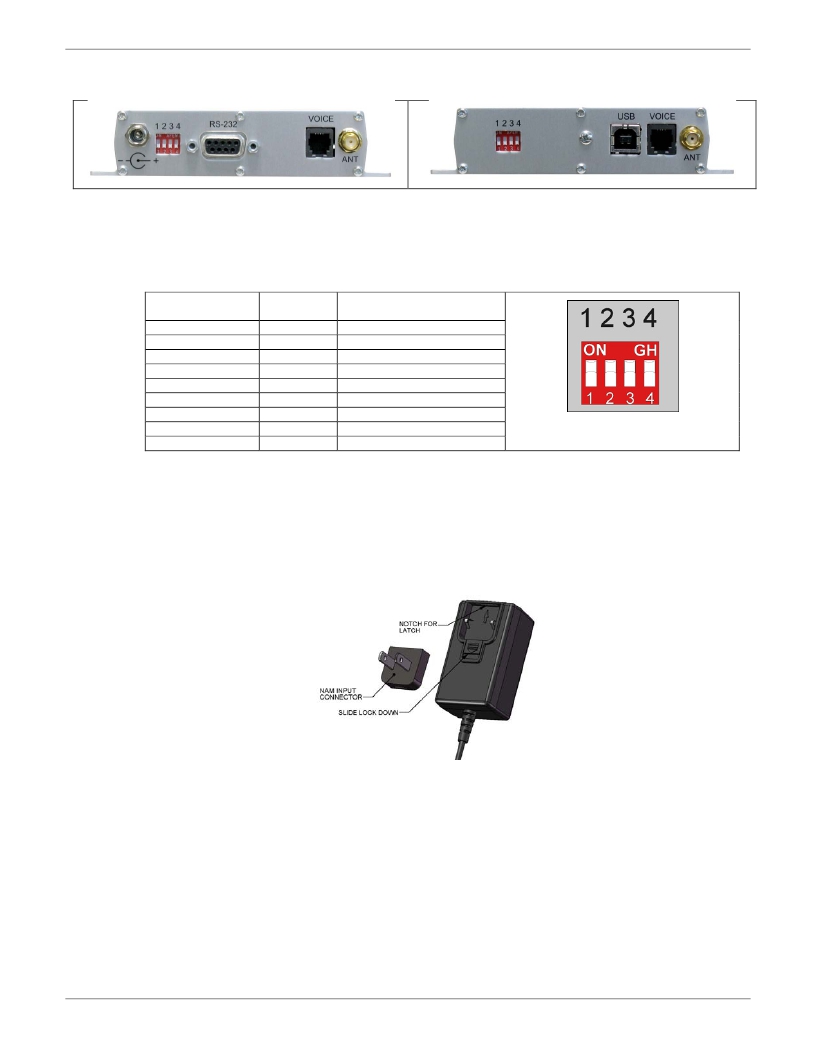 �
�
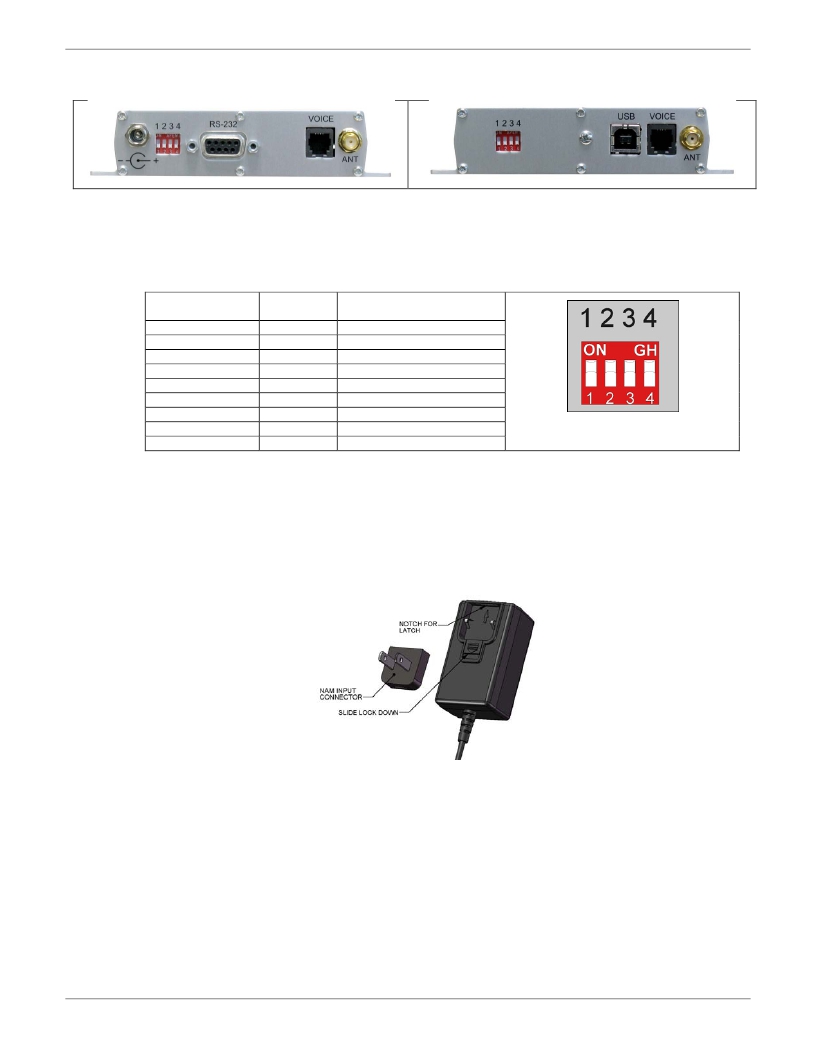 �
�Chapter� 2� –� Activation� and� Installation�
�Connect� the� Antenna,� Serial� or� USB� Cable,� Power,� Optional�
�Power� or� Voice� Cable�
�1.�
�2.�
�3.�
�Connect� a� suitable� antenna� to� the� ANT� connector� on� the� right� side� of� the� unit� (see� antenna� specifications� in� Chapter� 1).�
�If� you� are� connecting� to� a� serial� interface,� connect� a� serial� cable� to� the� RS232� connector� on� the� back� of� the� unit� and�
�connect� the� other� end� of� the� serial� cable� to� the� serial� port� on� your� PC.�
�If� you� are� connecting� to� an� USB� interface,� connect� an� USB� cable� to� the� USB� connector� on� the� back� of� the� unit� and� the�
�other� end� to� the� USB� port� on� your� PC.�
�Set� the� 4-position� DIP� Switch� on� the� back� of� the� unit� to� the� configuration� of� your� unit.�
�Switch� Position�
�Position� 1�
�Position� 1�
�Positions� 2-4�
�Position� 2�
�Position� 2�
�Position� 3�
�Position� 3�
�Position� 4�
�Position� 4�
�Up/On�
�Down/Off�
�Off�
�On�
�Off�
�On�
�Off�
�On�
�Off�
�On�
�Description�
�DTR� Reset� Disabled�
�DTR� Reset� Enabled�
�Only� valid� for� serial� builds�
�No� TXD� Terminiation�
�TXD� Diff� Pair� Terminated�
�No� RTS� Termination�
�RTS� Diff� Pair� Terminated�
�RS232� Mode�
�RS422� Mode�
�Note:� Positions� 2� and� 3� should� only� be� used� in� RS422� Mode.� Enabling� TXD/RTS� termination� may� be� required�
�to� avoid� errors� at� high� bit� rates� or� long� cable� lengths.� Multi-Tech� Systems� tested� the� cable� up� to� 1,000� feet� ,� but�
�the� maximum� may� be� more� with� termination� enable� and� lower� data� rates.�
�4.�
�5.�
�If� you� are� connecting� a� hand� set� to� the� unit� for� voice� communication,� connect� an� RJ11� cable� from� the� hand� set� to� the�
�VOICE� connector� on� the� back� of� the� unit.� To� adjust� the� volume� of� the� hand� set,� refer� to� the� appropriate� AT� Command�
�Reference� Guide� on� your� product� CD.�
�Depending� on� the� power� source,� connect� either� the� power� supply� module� with� the� appropriate� blade� or� the� optional� DC�
�power� cable.� If� you� are� using� the� power� supply� module,� remove� the� protective� shipping� cover.� Attach� the� appropriate�
�interchangeable� blade� piece� to� the� power� supply� module.�
�Screw-on� the� power� lead� from� the� power� supply� module� to� the� power� connection� on� the� modem.� Now,� plug� the�
�power� supply� into� your� power� source.�
�For� Optional� Direct� DC� Power�
�●�
�●�
�●�
�Screw-on� the� DC� power� cable� to� the� power� connector� on� the� modem.�
�Then� attach� the� two� wires� at� the� other� end� of� the� DC� power� cable� to� a� DC� fuse/terminal� block.�
�Connect� the� red� wire� to� the� "+"� (positive)� terminal� and� the� black� wire� to� the� "–"� (negative)� terminal.� Be� sure� the�
�GND� connection� is� correct.�
�Warning:� Over-voltage� protection� is� provided� on� the� device.� To� ensure� complete� protection,� you� may� want� to� add�
�additional� filtering� to� the� DC� input.�
�Note:� For� automotive� application:� according� to� the� type� of� application,� you� can� use� permanent� “+”� or� key-switched�
�“+”� source.� Connect� the� power� supply� to� its� source� (for� example,� in� a� mobile� situation,� to� the� vehicle’s� DC�
�fuse/terminal� block).�
�12�
�Multi-Tech� Systems,� Inc.� MultiModem� Cell� User� Guide�
�发布紧急采购,3分钟左右您将得到回复。
相关PDF资料
MTCBA-H-EN2-NAM
WIRELESS ROUTER INTELLIGNT HSDPA
MTCBA-H3-U1
MULTIMODEM CELL WIRELESS MODEM
MTCBA-H4-EN2-GP-P1
ROUTER WIRELESS QUAD HSPA
MTCMR-G2
MODEM GPRS 850MHZ 1.9GHZ
MTD10N10ELT4
MOSFET N-CH 100V 10A DPAK
MTD1114M3B
PHOTODIODE
MTD1200M3B
PHOTODIODE
MTD20P06HDLT4
MOSFET P-CH 60V 15A DPAK
相关代理商/技术参数
MTCBA-G2-ED
制造商:Multi-Tech Systems 功能描述:QUAD-BAND GPRS, 900/1800 MHZ (RS-232/RS-422) - Bulk
MTCBA-G2-ED-EU
制造商:Multi-Tech Systems 功能描述:QUAD-BAND GPRS, 900/1800 MHZ (RS-232/RS-422) - BUNDLED - Bulk
MTCBA-G2-EN2
功能描述:ROUTER WIRELESS QUAD GPRS RoHS:是 类别:RF/IF 和 RFID >> RF 接收器、发射器及收发器的成品装置 系列:MultiModem® rCell 标准包装:5 系列:MultiModem® iCell 功能:收发器,HSPA,调制解调器 调制或协议:GPRS,GSM,EDGE 频率:850MHz,900MHz,1.8GHz,1.9GHz 应用:- 接口:RS-232,USB 灵敏度:- 功率 - 输出:- 数据传输率 - 最大:7.2 Mbps 特点:- 电源电压:9 V ~ 32 V,USB 其它名称:881-1125
MTCBA-G2-EN2-ED
功能描述:ROUTER WIRELESS QUAD GPRS EU RoHS:是 类别:RF/IF 和 RFID >> RF 接收器、发射器及收发器的成品装置 系列:MultiModem® rCell 标准包装:5 系列:MultiModem® iCell 功能:收发器,HSPA,调制解调器 调制或协议:GPRS,GSM,EDGE 频率:850MHz,900MHz,1.8GHz,1.9GHz 应用:- 接口:RS-232,USB 灵敏度:- 功率 - 输出:- 数据传输率 - 最大:7.2 Mbps 特点:- 电源电压:9 V ~ 32 V,USB 其它名称:881-1125
MTCBA-G2-EN2-ED-EU
功能描述:ROUTER GPRS QUAD EU BUNDLE RoHS:是 类别:RF/IF 和 RFID >> RF 接收器、发射器及收发器的成品装置 系列:MultiModem® rCell 标准包装:5 系列:MultiModem® iCell 功能:收发器,HSPA,调制解调器 调制或协议:GPRS,GSM,EDGE 频率:850MHz,900MHz,1.8GHz,1.9GHz 应用:- 接口:RS-232,USB 灵敏度:- 功率 - 输出:- 数据传输率 - 最大:7.2 Mbps 特点:- 电源电压:9 V ~ 32 V,USB 其它名称:881-1125
MTCBA-G2-EN2-ED-GB/IE
功能描述:ROUTER GPRS QUAD EK BUNDLE RoHS:是 类别:RF/IF 和 RFID >> RF 接收器、发射器及收发器的成品装置 系列:MultiModem® rCell 标准包装:5 系列:MultiModem® iCell 功能:收发器,HSPA,调制解调器 调制或协议:GPRS,GSM,EDGE 频率:850MHz,900MHz,1.8GHz,1.9GHz 应用:- 接口:RS-232,USB 灵敏度:- 功率 - 输出:- 数据传输率 - 最大:7.2 Mbps 特点:- 电源电压:9 V ~ 32 V,USB 其它名称:881-1125
MTCBA-G2-EN2-GP
功能描述:ROUTER WIRELESS QUAD GPRS GPS RoHS:是 类别:RF/IF 和 RFID >> RF 接收器、发射器及收发器的成品装置 系列:MultiModem® rCell 标准包装:5 系列:MultiModem® iCell 功能:收发器,HSPA,调制解调器 调制或协议:GPRS,GSM,EDGE 频率:850MHz,900MHz,1.8GHz,1.9GHz 应用:- 接口:RS-232,USB 灵敏度:- 功率 - 输出:- 数据传输率 - 最大:7.2 Mbps 特点:- 电源电压:9 V ~ 32 V,USB 其它名称:881-1125
MTCBA-G2-EN2-NAM
功能描述:ROUTER WIRELESS QUAD GPRS BUNDLE RoHS:是 类别:RF/IF 和 RFID >> RF 接收器、发射器及收发器的成品装置 系列:MultiModem® rCell 标准包装:5 系列:MultiModem® iCell 功能:收发器,HSPA,调制解调器 调制或协议:GPRS,GSM,EDGE 频率:850MHz,900MHz,1.8GHz,1.9GHz 应用:- 接口:RS-232,USB 灵敏度:- 功率 - 输出:- 数据传输率 - 最大:7.2 Mbps 特点:- 电源电压:9 V ~ 32 V,USB 其它名称:881-1125